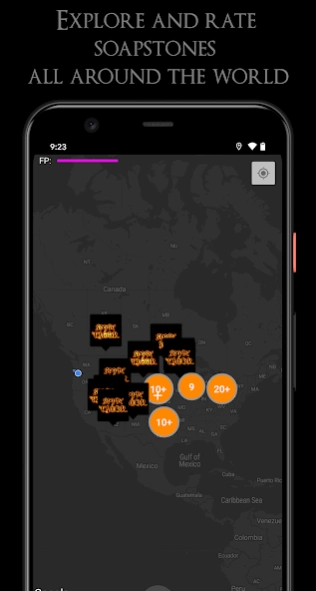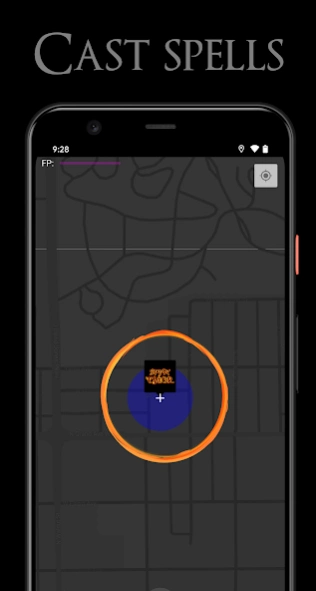Soapstone Orange 0.13.0
Free Version
Publisher Description
Soapstone Orange - Place cryptic, Soapstone like, Souls inspired messages in the real world.
Make your mark in the real world with the cryptic soapstone inspired message builder.
Taking inspiration from the Souls series, Soapstone Orange uses a phrase builder to give it a similar feel to the original game. Place humorous messages at your job ("Resignation Ahead"), or leave a serious warning ("Be wary of cliff"), share your achievements ("I did it!"). Receive ratings on your messages, and rate others as well.
The app will keep track of all the soapstone messages you've created, it's ratings up and down. As well as keeping a list of messages you've interacted with in the past.
Soapstone Orange requires that you create an account so that we can keep track of users data. We'll never share any personal information, in fact, you can use fake credentials, just be sure to remember it for logging back in.
The app is currently in open beta. Any feedback is highly appreciated.
About Soapstone Orange
Soapstone Orange is a free app for Android published in the Recreation list of apps, part of Home & Hobby.
The company that develops Soapstone Orange is JW Dev;. The latest version released by its developer is 0.13.0.
To install Soapstone Orange on your Android device, just click the green Continue To App button above to start the installation process. The app is listed on our website since 2021-05-26 and was downloaded 1 times. We have already checked if the download link is safe, however for your own protection we recommend that you scan the downloaded app with your antivirus. Your antivirus may detect the Soapstone Orange as malware as malware if the download link to us.flexswag.soapstoneorange is broken.
How to install Soapstone Orange on your Android device:
- Click on the Continue To App button on our website. This will redirect you to Google Play.
- Once the Soapstone Orange is shown in the Google Play listing of your Android device, you can start its download and installation. Tap on the Install button located below the search bar and to the right of the app icon.
- A pop-up window with the permissions required by Soapstone Orange will be shown. Click on Accept to continue the process.
- Soapstone Orange will be downloaded onto your device, displaying a progress. Once the download completes, the installation will start and you'll get a notification after the installation is finished.